Is there truly anybody who hasn’t tried to act as a graphic designer these days? From creating a custom avatar for social networks to setting up your own blog, almost anybody with a working Internet connection at some point felt the urge to create slick graphics to use them in the most diverse ways.
Bucket Labs delivers to the App Store their excellent Phoster, a tool with a lot of potential that will let any user believe he can become a graphic designer in just a couple of clicks.
Main Features
- Full resolution available;
- 50+ adjustable templates;
- AirPrint support;
- iOS retina-display support;
- Share via email, Facebook, Twitter, Flickr.
Appotography Opinion
Let me get this straight from the beginning: Phoster is fun. Even if you don’t actually need to make posters, fliers or invitations and print them, still this app is a joy to use. Phoster works really well both on iPad and on iPhone and it is quick and intuitive and printer friendly. Creating a clean-cut poster and integrating your photos into it require just a few minutes, all thanks to a neat assortment of pre-made templates and very easy to follow customizing steps. Forget about all those apps with cheesy and awfully awkward layouts: Phoster is what you need.
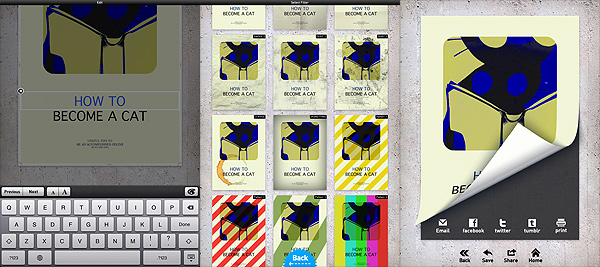
The various stages of your poster's creation.
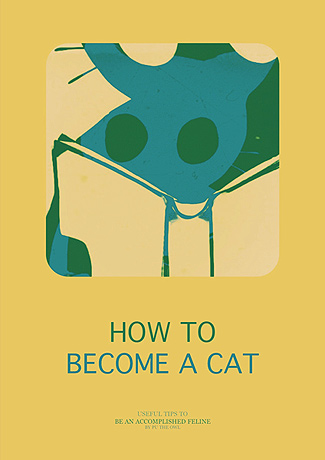
I adjusted colors with external help and... voilà!
All the user has to do is choosing among the templates; an image from the camera roll can be added to the chosen template; by zooming in and out or rotating, it can be adjusted to the layout. To customize your work further, you can change font size and color and, obviously, you can input your own text. After you’re done, you can add one of the effects and save — or print or share — your creation.
Of course, you cannot expect to use Phoster for everything. Phoster is mainly aimed at the creation of posters/fliers/invitations. Bucket Labs’ app is excellent for people that want to create slick graphics without having any particular training or skill, but it is also a nice pastime and a good shortcut for those who are already into design. A little more customization — moving the text around, possibility to change colors of templates’ without resorting to other apps, etc. — would truly make this app perfect.
Overall
Name: Phoster
Developer: Bucket Labs
Compatibility: iPhone, iPod Touch, iPad. iOS 3.2 or later.
Price: £1.19||$1.99||€1.59
Vote: 5/5




Comments on this entry are closed.