Free iPhone and iPad apps are sometimes overlooked. Yes, overlooked. If it’s free, it’s not as good as if you have to pay for it. This is a general assumption for more than a few users. Well, to get it straight: this isn’t always true. Some free apps can get the job done as effectively, if not better, than paid apps.
In a series of specials, we want to bring our favorite free apps to our readers’ attention.
Instagram has become, thanks to its dedicated users, one of the most popular phenomena connected to iPhone photography. Instagram is a little of everything: a camera featuring a bunch of effects to spice up your photos, a tool allowing easy sharing on multiple networks, a lively community where it’s possible to meet thousands of iPhone photographers from all around the world.
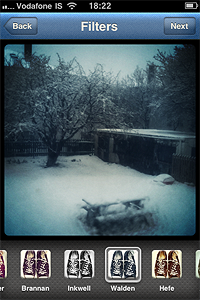 Pros: Easy photo sharing on most social networks. Some of the finest retro-looking filters available in the App Store.
Pros: Easy photo sharing on most social networks. Some of the finest retro-looking filters available in the App Store.
Cons: Small output resolution. You need to be registered to Instagram community to use the app.
Actioncam is packed with many formats and filters. Shoot from 3 up to 9 pictures in a given time interval, or enjoy the creative freedom offered by manual mode.
 Pros: Use Actioncam as a full-fledged multishot camera and as a classic photobooth.
Pros: Use Actioncam as a full-fledged multishot camera and as a classic photobooth.
Cons: None.
Genius Scan is a pocket scanner able to export documents both in JPG and PDF format, but this app’s possibilities go well beyond document scanning: for instance, it’s possible to use Genius Scan to straighten and adjust perspective in photos taken from wrong angles.
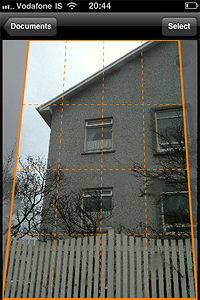
Pros: Very effective page detection and perspective correction.
Cons: Less features than Genius Scan+, the paid version of the app. If you need more flexibility in sharing your documents, you’ll need the full version. However, the basic features of the free release are fully functional.
Photosynth allows both creation of interactive panoramas and of panoramic still images to be used as any other photo.
 Pros: The capturing process is intuitive and immediate. The Auto Capture feature helps you to get yout panorama together with less effort.
Pros: The capturing process is intuitive and immediate. The Auto Capture feature helps you to get yout panorama together with less effort.
Cons: Creating a panorama on Photosynth is easy, but creating a good one may be tricky, especially at first. Be sure to read the in-app guide to get the most out of Photosynth.
Dropbox is a service that greatly simplifies files management, allowing users to back up and share files from anywhere. Also, with Dropbox you can access files stored in your computer in any moment.
 Pros: Easy way to back up your photos and videos on-the-go.
Pros: Easy way to back up your photos and videos on-the-go.
Cons: Need to set up a Dropbox account before you can use it. Need access to an Internet connection to save files to Dropbox.
This was part one of our brief overview. Do you have any favorite free app? Feel free to comment and let us know!



I tried Photosynth, but it’s too complicted. Even if it isn’t free I still prefer Panoramatic.
PhotoShop Express!! Can’t live without it, does all I need it to do. Like it better that Mill Color, even though it is also free and has some nice effects.
Comments on this entry are closed.