The second part in our free photography apps series of specials — the first part is here. After all, who said you have to pay to enjoy your photography on iPhone, iPod Touch and iPad? Sometimes taking and processing photos is fun also because it’s free.
To celebrate the upcoming J.J. Abrams’s movie, Super 8, Paramount conveniently released a video processing app and gave it away for free.

Pros: Several filters and options to take and process videos, sleek interface, in-app manual.
Cons: Not very appealing if you don’t like being forced to watch promotional material.
Adobe Photoshop is currently one of the most popular — if not THE most popular — photo editing and retouching tool in the world. Adobe brought its long expertise to mobile platforms with their Photoshop Express, top free downloaded photography app in many countries.

Pros: A little of everything, from shooting to fine tuning to adding borders and effects to sharing.
Cons: Not much flexibility for some of the features included. From Adobe, one would expect something more.
See your average photos in a new light by turning them into stereographic images. Or, to say it in a simpler way, turn your photos into cute little planets. That’s what Tiny Planet Photos does.
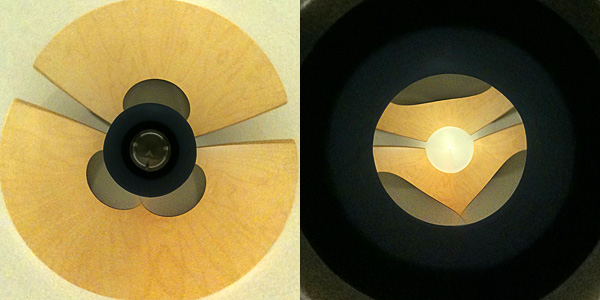
Pros: Nice effects. If used with the right images and/or in combination with other apps, it can offer very interesting effects and truly creative, astonishing results.
Cons: Limited possibilities as a stand-alone app.
The official app to the most famous photo management and sharing service out there.

Pros: Share your photos easily, get in touch with your contacts, explore other people’s photos.
Cons: Not as manageable as the web application; some photo apps already offer basic Flickr photo sharing.
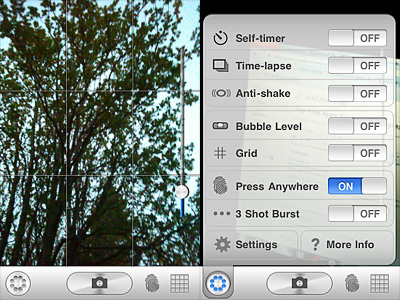
From the makers of Gorillapod. Gorillacam is a great app for those willing to take photos in the most straightforward manner. Within the same app, make use of a collection of digital tools that are often available only by using more apps at the same time.
Pros: Many helpful tools to easily take better photos: timer, anti-shake, grid, full-screen shutter button, burst mode, etc.
Cons: Developers announced they will not be releasing further updates.
And this was part 2 of our special. Hopefully, it helped some of you to discover a few new apps. If you have personal favorites that you would like to bring to our attention, feel free to comment here.



Comments on this entry are closed.