PhotoForge2 2.1.1 is out. Here are the details on the latest release of the universal photo editor by GhostBird Software. 
- Auto-resizing – When images that are too big are loaded into the app, auto-resizing is activated. This prevents memory issues that can lead to the app crashing when it’s not possible to handle images in their original size. While loading large images does not represent a huge problem for iPhone 4 and iPad 2 users, for 3G/3Gs and iPad users it can cause serious malfunctioning. Auto-resizing is only activated in the case images too big to handle are loaded into the app.
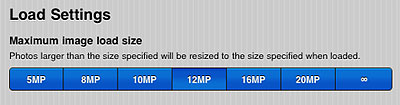 It’s possible to edit maximum image loading size from in-app settings (PhotoForge logo -> Settings -> Load Settings).
It’s possible to edit maximum image loading size from in-app settings (PhotoForge logo -> Settings -> Load Settings). - Better performance – Reduction of memory usage with textures, vignette, frames and Pop! Cam operations. This should prevent crashes when large images are being processed.
- RAW support improved – Fixed issue that caused images in RAW format to load only in a low resolution preview in some instances. Metadata for RAW is also improved.
- Set default IPTC info to photos – This addresses the issue of entering the same information several times for the same photo.
- View EXIF metadata from each photo info screen.
- Mailing list signup – It’s now possible to sign up for receiving updates, tutorials, contests, and other news from in-app settings (Photoforge logo -> Sign up for newsletter).
- Uploader now always displays default titles and descriptions.
- Other fixes – Hangs with uploading to Dropbox and with Pop!Cam in-app purchase dialogue (with in-app purchases disabled) are now fixed.
PhotoForge2 is still available at the special price of $1.99/£1.49/€1.59 in the App Store.



Comments on this entry are closed.