TtV stands for through the viewfinder, a photography technique which simply consists in taking photos through a surrogate viewfinder. The top and the bottom camera are connected through a contraption made of materials like cardboard, plumbing tubes, and so on. Standard choice for the top camera, the one that actually takes the photo, is a digital camera; the bottom camera is commonly a twin-lens reflex (TLR). The effects achieved vary a lot depending on the TLR used. Mostly, photographers employ this technique for its peculiar results: dust, scratches, vignetting and unexpected distortion create distinctive old-fashioned looking photos.
TtV Studio Pro by Taplayer definitely does better than ints predecessor, TtV Camera. Despite the valuable idea behind it, TtV Camera had serious flaws which prevented users to fully enjoy it. First of all the small resolution, justified by the real-time processing, but also a not well-refined enough interface and lack of features. In TtV Studio Pro, developers decided to drop the real-time processing in favor of higher resolution; they also opted to give users more to work with, for an overall better-rounded tool.
Main Features
- Full resolution available;
- 30+ viewfinders;
- Square format;
- Adjust brightness, contrast;
- Adjust viewfinder opacity;
- Sepia, blue and black and white toning on/off;
- Send via email or share on Twitter and Facebook.
Appotography Opinion
In TtV Studio Pro, both taking photos with the built-in camera or loading images from the Camera Roll is possible. Note that in the case of imported photos accurate framing is not possible, as the app automatically centers images and doesn’t allow further adjustments to framing. This is not a big deal, but it can be a bother in specific instances. The easiest workaround to incorrect framing when precision is necessary is cropping photos in another app before importing them.
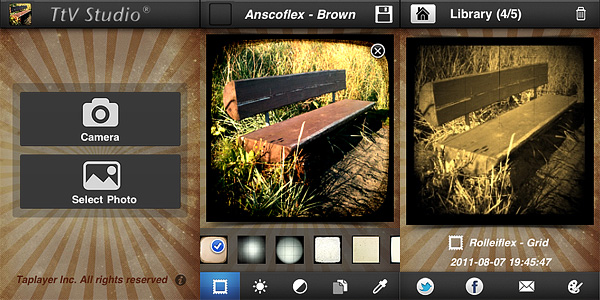 More than 30 viewfinder effects are available by scrolling horizontally the menu at the bottom of the work area screen. For fine-tuning each effect to photos, users have at their disposal brightness, contrast and effect opacity adjustment sliders. It’s also possible to add sepia, blue and black and white toning. Photos are saved both to Camera Roll and to the app’s library, from which you can share and edit them again. Until photos are stored in the library, it’s possible to make changes to any previously chosen setting.
More than 30 viewfinder effects are available by scrolling horizontally the menu at the bottom of the work area screen. For fine-tuning each effect to photos, users have at their disposal brightness, contrast and effect opacity adjustment sliders. It’s also possible to add sepia, blue and black and white toning. Photos are saved both to Camera Roll and to the app’s library, from which you can share and edit them again. Until photos are stored in the library, it’s possible to make changes to any previously chosen setting.
The viewfinder collection in TtV Studio Pro is rich and it features some of the most popular classic TLR cameras (Kodak Duaflex, Argus 75, Rolleiflex, Anscoflex, Super Ricohflex, Kodak Brownie, and more). All effects are very well done, they blend nicely with images and they give a believable analog look to photos. However, I encountered a problem with viewfinder #2, the Brownie Dark. When I try to apply it, the photo turns into a blank square. The issue doesn’t affect only the preview: the photo is not even saved correctly. This only happens with imported photos, not when using photos taken in-app.

Anscoflex Brown (left) and Brownie 5 Grids (right).
TtV Studio Pro is a nice addition to the app collection of any iPhone photographer, serious or casual, as it offers a way to easily recreate the beautiful look of old-time photos.
TtV Studio Pro is currently on sale and available in the App Store at the special price of $0.99/€0.79/£0.69.
Overall
Name: TtV Studio Pro
Developer: Taplayer
Compatibility: iPhone (3GS, 4), iPod Touch (3rd, 4th), iPad. iOS 4.0 or later.
Price: £1.19||$1.99||€1.59
Vote: 4/5




Comments on this entry are closed.