There are so many resources for photographers on the Internet, but finding a clear guide is not as simple as it seems, especially if you are not willing to browse dozens of websites for hours, looking for the right answer to your question. When you are starting off, all you want is a reliable guide that will speak to you in clear language, that will provide examples that make you understand where you stand and what you need to do to advance.
Photo Academy for iPhone offers in an extremely easy to browse container clear overviews, suggestions and tips that can help total beginners get the hang of the rules to make the most of their camera — it goes without saying that, since every camera is slightly different, getting to know it by reading the manual is always recommended.
Aspyre’s app is neatly organized into sections that can be accessed by tapping on their respective icons from the main screen. The core sections for learning are “How to” and “Photo 101”.
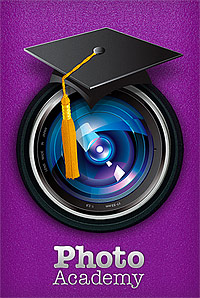
The “How to” section contains a series of tips arranged into categories: Animals, People, Travel, Sports. A Macro category is also available through in-app purchase. For each category there are several subcategories covering specific areas of interest. For example, in the People category you will find, among the others, useful tips on portrait, group, candid photography; in Animals, you will find suggestions to capture zoo animals, pets, wildlife, and more. There are a variety of topics which the user can explore to learn more about techniques and ideas for taking good photos in special given circumstances. For each examined case, the app offers advice regarding camera settings, required equipment, lighting, and so on. Visual examples give a more accurate idea of what following every technique can produce.
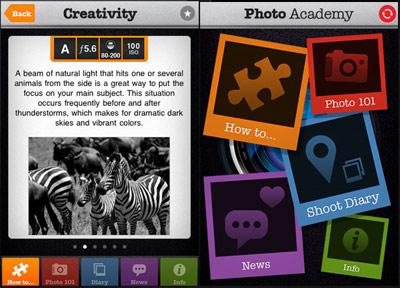 “Photo 101” covers extensively the basics of photography, explaining with very simple language all the crucial aspects of camera settings, composition, ideal workflow from shooting to editing. Going back and forth among passages, users can proceed at their desired pace, more comfortably than they could achieve while reading the average ebook.
“Photo 101” covers extensively the basics of photography, explaining with very simple language all the crucial aspects of camera settings, composition, ideal workflow from shooting to editing. Going back and forth among passages, users can proceed at their desired pace, more comfortably than they could achieve while reading the average ebook.
Photo Academy readers are greatly encouraged to suggest new topics to the app’s developer: if you want to know about subjects not included in the current version of the app, feel free to use the suggest feature.
You can follow Photo Academy’s general directions to learn step by step in a scale from easier to harder. Moreover, you are aware of your learning progress using the “Photo Diary” feature, which allows to index photos loaded from the device as reference as you learn. The Photo Diary is designed to keep track of each entry by date, time and location. From the Photo Diary, you can share photos on Twitter, Facebook and send them to email contacts.
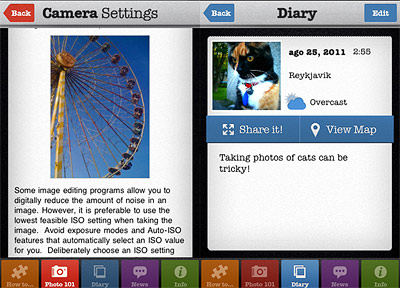 The apparent simplicity of Photo Academy is a huge advantage to the content assimilation. The absence of complications in navigating through the sections makes in fact very understandable what to do and where to look, so that the user never feels lost and frustrated.
The apparent simplicity of Photo Academy is a huge advantage to the content assimilation. The absence of complications in navigating through the sections makes in fact very understandable what to do and where to look, so that the user never feels lost and frustrated.
For the amount of information provided and for its price tag, Photo Academy is a good companion for starters. An iPad version would be nice. Hopefully in the future.
Photo Academy for iPhone is available from the App Store at the price of $2.99/€2.39/£1.99.




*you should have been mentioning about Steve Jobs’ resignation as CEO. Jeepers, man, give some due honor and credit to the man who made iPhone possible! 😮 Even TouchArcade and SlideToPlay mentioned it!
I have a camera that is my father’s, I would like to learn to use it, but it’s hard. I am looking for a manual that is easier than the one that came with the camera (too long!). Will this help?
Comments on this entry are closed.