The new PicFrame 6 is now available in the App Store with a few surprises: interface improvements and new editing features.

The interface of the app underwent some significant change: by tapping on a frame’s slot, you can now invoke the revamped menu, which contains all the options from the previous versions (effects, rotate, mirror), plus a couple more extras.
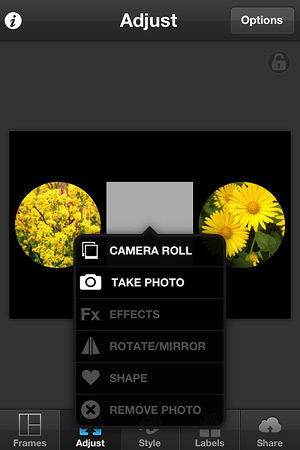
First of all, it is now possible to take photos from within the app. To take a photo, just tap on a frame slot — it doesn’t matter if empty or previously filled with another image — and when the menu pops up select “Take Photo”.
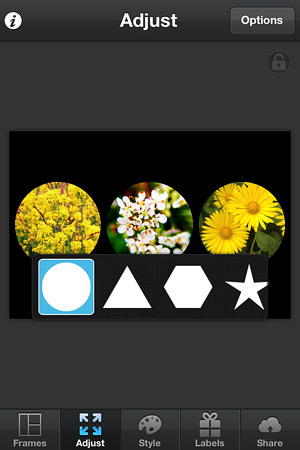
PicFrame 6 also introduces the shape collection, a way to spice up collages while still making use of the simple templates coming with app. Each panel of the photo collage can be altered separately and different shapes can be mixed together. In addition to the classic rectangle, the user now has 10 extra shapes to choose from. Among the available choices are the basic circle, star, hexagon, triangle and heart. The shape selection is also accessed through the new panel menu. All shapes are customizable by enlarging and shrinking and by changing colors like the default rectangle and they are fully compatible with all frame templates.




Comments on this entry are closed.