The label HDR has gone from its original meaning, intended to describe techniques used to broaden the dynamic range of images, to connoting the results these techniques are able produce. In the widest use of the term, what today is referred to as HDR is a visual style, distinguished by drastically enhanced detail and exaggerated color saturation, often leading to a loud and unrealistic look.
With HDR Art iPhone enthusiasts of this style are given options and tools to process their images by applying HDR effects through a variety of adjustable formulas and features.

Main Features
- Full resolution saving;
- 50 presets;
- Customizable effects;
- Save user presets;
- Randomizing feature;
- Send via email;
- Share on Facebook and Twitter;
- Print.
Appotography Opinion
Let’s start by clearing up the confusion: HDR Art is not an app to produce actual HDR composites or to take bracketed exposures. Like other apps that use the word HDR to indicate a style rather than a photographic technique, Mediachance’s image editor just generates HDR-like effects by manipulating shadows, highlights and contrast from a single shot, either taken in-app or loaded directly from the device’s albums.
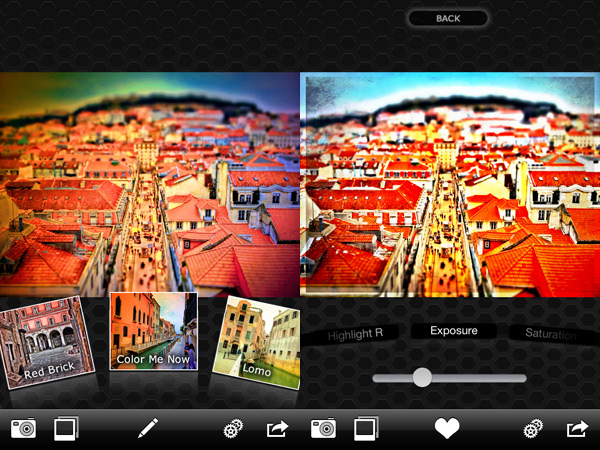
Besides several variations of classic looking HDR presets, HDR Art comes with a variety of effects covering a wide range of looks, from psychedelic to monochrome, from grungy to dreamy, from atmospheric to painterly, and much more in between these extremes. If you like to be surprised, there is a randomizing button for you to use. If on the other hand you prefer more control over your final images, you can customize each effect and save it as a new preset.

Modifying the default presets is simple. You start by selecting the effect you want and then tap on the pen icon in the bottom bar of the working screen. A series of options that can be scrolled as a wheel will appear. Each setting comes with a slider to apply the desired changes. There are sliders to regulate saturation, vignette, contrast, exposure, shadows, highlights, radius and intensity of the HDR, plus a few additional controls for special effects. You can save your modified preset by tapping on the heart icon in the bottom bar.

At first glance, HDR Art is very well-done; the interface, all based on wheels and sliders, is intuitive and functional; a few of the effects are interesting to work with. Nevertheless, processing times are sluggish and since the app is optimized for iPhone 5, it may crash on other devices. The way the various effects are arranged is not exactly clear nor very practical; navigating through them all to come up with the result you want, not to mention getting the hang of the various controls, can be quite time consuming.

People who are not into artificial and flashy effects will probably have little use for this app. Fanatics of extreme HDR will enjoy all the tools and possibilities HDR Art can offer them. Other users will probably find the app all right for giving pictures that extra punch now and then, alone or in combination with other apps.
Name: HDR Art
Publisher: Mediachance
Compatibility: iOS 5.1 or later.
Price: $0.99||£0.69||€0.89
Vote: 3/5



Comments on this entry are closed.