Simulating depth of field on mobile cameras seems to be for some people an obsession. Anybody knows that at this point you cannot hope to reproduce with camera like the one that comes with the Apple iPhone the same effects of a full-fledged DSLR. Many users though seem to expect similar results from their Apple devices, also thanks to deceptive use by developers of photos obviously not taken with an iPhone in the App Store to promote the marvels of their products. The effects you can obtain with blurring tools can be fairly good, but they’re nowhere close to the kind of thing you can achieve with a DSLR.
Main Features
- Full resolution available;
- Restore from previous sessions;
- Three adjustable blur effects (Motion, Gaussian, Median);
- Masking on/off;
- Automatic brush resize on/off;
- Undo/redo;
- Zoom in/out;
- Vignetting;
- Adjustable saturation, color and brightness;
- Colored filters;
- Possibility to share via Facebook, Twitter and Flickr.
Appotography Opinion
What BlurFX promises to do, it does well. This app is a valuable accessory, especially in combination with other apps. BlurFX though will please some and disappoint others. If you are not familiar with other cameras and you expect from BlurFX to imitate the dramatic results obtained with other equipment, you better think twice before purchasing it. BlurFX is nothing more than a good blurring tool, something you could have applied to a picture with a photo editing program on your PC or Mac and now you can apply on the iPhone – or iPod Touch or iPad – too.
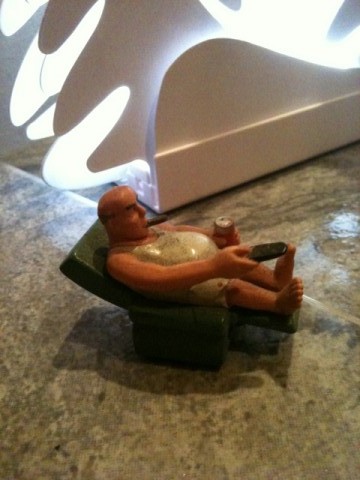
Original image
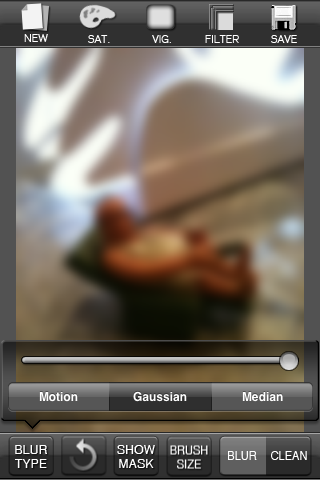
Applying blur on the whole image
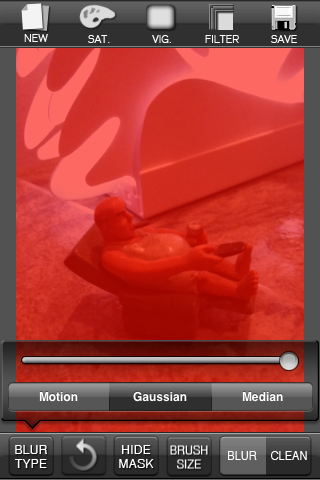
Masking On

Refining affected areas with mask on

DOF simulation
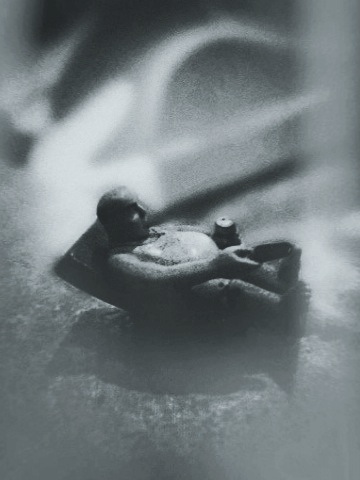
Final result with additional filters
BlurFX helps to bring out details of your photos imitating the out of focus effect provided by three different types of blur and several other features – color and brightness adjustment, etc. Using BlurFX proficiently requires a little bit of patience though.
You can use the built-in camera or load a photo from your camera roll; selecting the desired blur and adjusting the various parameters you can obtain very interesting results and improve the look of your photos in just a few minutes. The interface is very clear, but correctly applying or removing the blur from areas of the photo with just the rubbing of your finger can be a little tricky. The zoom feature comes in handy, letting you enlarge portions of the image for greater precision. The undo and redo and the possibility to switch the masking on and off are also very useful additions and the restoring of previous sessions is particularly helpful, as sometimes working on an image can take more than expected and it’s always good to be able to interrupt without the need to save your progress all the time.
Some improvements should be made in the next versions to the zoom and the scroll, both not very refined at the moment, and also to the automatic brush resize: it’s not easy to work with photos that require special attention to smaller details in BlurFX. Being able to adjust the angle of the motion blur would be nice too.
Overall
Name: BlurFX
Developer: Blue Sky Lim
Compatibility: iPhone, iPod Touch. iOS 3.1.3 or later.
Price: £0.59||$0.99||€0.79
Vote: 4/5




Comments on this entry are closed.