Sometimes it takes just a few touches to turn a good shot into a stunning picture. Other times you just need to add a final detail or to make sure your photo has a certain standard size, ratio, and so on. This is intended as a selection of remarkably easy-to-use iPhone and iPad photography apps, both paid and free, that can help you fine-tune your photos in no time.
- Pixlr-o-Matic
 Change the look of your photos with a single tap. Pixlr-o-Matic offers a collection of 25 photographic effects, 30 light overlays and 31 frames, for many combinations. Pixlr-o-Matic is also a web app. Try it for free here.
Change the look of your photos with a single tap. Pixlr-o-Matic offers a collection of 25 photographic effects, 30 light overlays and 31 frames, for many combinations. Pixlr-o-Matic is also a web app. Try it for free here. Developer: Autodesk Inc.
Developer: Autodesk Inc.
Works on: iPhone, iPod touch, and iPad. iOS 4.0 or later.
Price: free! - LensFlare
 Light can make a difference in photo enhancement. LensFlare comes with 42 professional looking flares, which can be placed in images loaded from Camera Roll or in photos taken with the built-in camera feature. Flares range from SRL camera lens to cinematic effects. Scale and rotate flares to adjust them to photos, create images of great visual impact with just a few touches.
Light can make a difference in photo enhancement. LensFlare comes with 42 professional looking flares, which can be placed in images loaded from Camera Roll or in photos taken with the built-in camera feature. Flares range from SRL camera lens to cinematic effects. Scale and rotate flares to adjust them to photos, create images of great visual impact with just a few touches. Developer: BrainFeverMedia
Developer: BrainFeverMedia
Works on: iPhone, iPod touch, and iPad. iOS 3.2 or later.
Price: $0.99/€0.79/£0.69 - Phonto
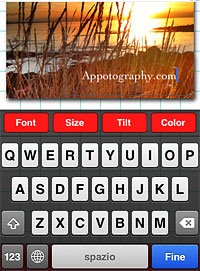 Add captions to photos with Phonto. More than 100 font styles are available. Phonto lets you customize your text by changing font face, size and color. Change opacity, tilt and add backgrounds for different effects. Use Phonto to add watermarks or to send personalized messages. Phonto is Instagram-friendly: it saves photos in a square format and lets you post directly to your favorite photo sharing app.
Add captions to photos with Phonto. More than 100 font styles are available. Phonto lets you customize your text by changing font face, size and color. Change opacity, tilt and add backgrounds for different effects. Use Phonto to add watermarks or to send personalized messages. Phonto is Instagram-friendly: it saves photos in a square format and lets you post directly to your favorite photo sharing app. Developer: youthhr
Developer: youthhr
Works on: iPhone, iPod touch, and iPad. iOS 4.1 or later.
Price: free! - Squaready
 Squaready is a great companion for regulars of the 1:1 aspect ratio. Instagram users will find it easier to adapt both their landscape and portrait oriented photos to the square format. Flip and rotate, shrink and enlarge, add a colored background and send to other photography apps (Instagram, Magic Hour, Camera+, Cameramatic, and more).
Squaready is a great companion for regulars of the 1:1 aspect ratio. Instagram users will find it easier to adapt both their landscape and portrait oriented photos to the square format. Flip and rotate, shrink and enlarge, add a colored background and send to other photography apps (Instagram, Magic Hour, Camera+, Cameramatic, and more). Developer: FANG Inc.
Developer: FANG Inc.
Works on: iPhone, iPod touch, and iPad. iOS 4.0 or later.
Price: free! - Image Blender
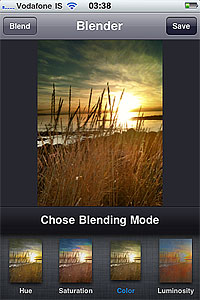 Merge two photos together to create unique images. Create unique effects and spice up photos by adding textures. Choose among 18 blending modes and adjust the opacity of each image for the desired result. Image Blender is as easy as layer blending can get.
Merge two photos together to create unique images. Create unique effects and spice up photos by adding textures. Choose among 18 blending modes and adjust the opacity of each image for the desired result. Image Blender is as easy as layer blending can get. Developer: Johan Andersson
Developer: Johan Andersson
Works on: iPhone, iPod touch, and iPad. iOS 4.0 or later.
Price: $1.99/€1.59/£1.49



So, which app did you use for the luscious blues and vibrant yellows in the “Phonto” and “Squaready” picture? My guess is Photo FX by Tiffen. Am I right or wrong?
This was actually taken with iCamera HDR and that’s it. Maybe I adjusted a little the saturation, but I didn’t add filters or other effects. In fact, I can see now that the photo is tilted. But too late for regrets.
Aaaaah, iCamera is so good. Your explanation a few months back on what it exactly does was very helpful. Many thanks for that.
I’m glad it helped =)
Comments on this entry are closed.