Creating photo albums on the iPhone is actually rather simple and straightforward. However, it seems that for some users the album creation process is not very obvious. This is a very quick tip and most of you probably know about it, but hopefully readers who have been asking through email and in older posts will find it useful.
- Go to “Photos”. Once you’re within the app, enable the “Albums” view — if you haven’t done so already. By default, you just have the “Camera Roll” and the “Photo Stream” albums. Tap on the “Edit” button at the topmost right corner of your screen.
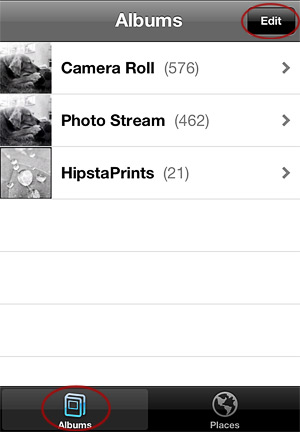
01. The Albums view.
Note: since some photo apps automatically create their own albums as soon as you start taking photos with them, you might see others beside the default ones. - You can now see the “Add” and “Done” buttons in the top bar. Tap on “Add”.
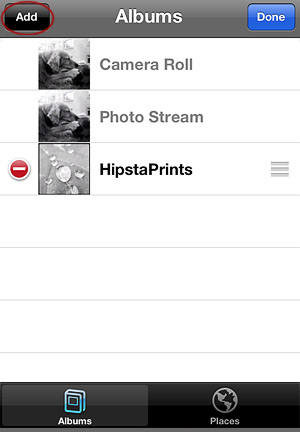
02. Adding the new album.
- A pop-up window will now ask to input a name for the album, so enter one and tap on “Save”.
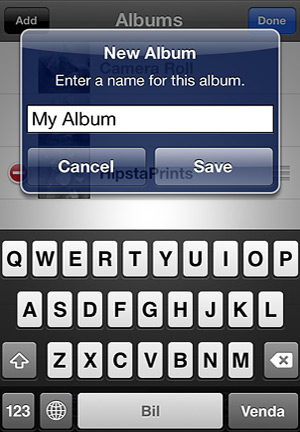
03. Naming the album.
- The next step requires you to add photos in your newly created album. Tap on the album that contains the photos you want to include in the new one. Once you’re inside the desired album, you will be able to select as many photos as you need, in order to add them all at once. Tap on “Done” when all the photos you want to add are selected.
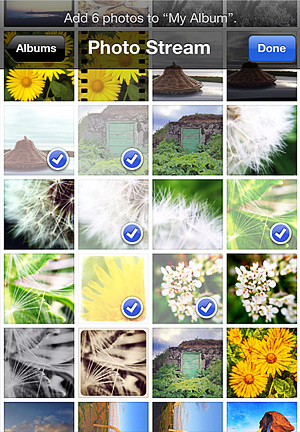
04. Selecting the photos to add.
- To add more photos, go inside the newly created album then tap and hold the curved arrow on the topmost right of your screen. Tap on the “Add” button that appears in the bar at the bottom and repeat what you have already done in the previous step to add the other photos. Tap on “Done” when you are finished.

05. Adding more photos.
And that’s it. Creating and filling the album directly on the device only took us a few seconds and it’s much quicker than using other methods, such as connecting to iTunes as we used to do in the old iDays — ha!
Be aware that this only works if you have updated your device to the iOS 5 or later. If you are using an older version of the iOS, you can still create albums via iTunes, iPhoto or with the help of other apps available in the App Store.



Once you have created a new album, how can you delete it from your iPhone if you want to. I have tried everything and can’t figure out how to do it. Thanks
Dave, you can delete the albums by tapping on Edit; then tap on the red delete icon and finally on the delete button. You cannot delete the default Camera Roll and Photo Stream albums though.
Thanks for the response. When I click on edit, there is an “Add” and “Done” button on the top of the next screen, and on the bottom there is an icon for “Albums” and”Places” There is not a delete button.
What’s your iOS version, Dave?
iOS 5.1.1 which is indicated as “Your software is up to date.”
Yes, indeed: 5.1.1 should work fine. But it doesn’t and that’s a fact. I will try to see if I can find anything about your issue. You’re probably not the only one who’s experiencing this.
Thanks very much. Really appreciate you taking the time to help me with this!!!!
Hey Dave, you probably think I had forgotten about this, but the fact is I kept on researching for a while and I couldn’t find a solution. I also tried contacting iPhone techs, but I had no better luck. I hope iOS 6 was able to fix this issue and I’m very sorry I couldn’t offer any help!
Hi Pu,
Thanks for the update. Appreciate you taking the time to see if there was a fix.
iOS 6 is out today. We’ll see if it has the fix.
Thanks again.
Dave
There is one really annoying thing with albums; all the pics still exist in camera roll too. If you have a thousand pics, and you’re looking for something that is only in the camera roll album…. Well, it’s really annoying. Hope Apple would change this, or atleast organize the camera roll somehow. With date/month bars for exampe, and option to easily hide/show the photos under those. I havn’t found a good third party app for smooth organizing either. This is a huge weaknes for the worlds maybe most appresiated mobile photography device.
I would like to DELETE photo albums off of my Iphone 4 s. Please?
Hmm cannot find ‘photos’ on 4s, on 6.1.3. Find ‘photos & camera’ under general and of corse the camera with camera roll. Any ideas?
Hey i would like to know when you create an ablum from iphone 5 with the new facebook version what privacy settings appear by deault like is it “public” or “friends” ?
I followed your instructions to get pictures from the camera roll to a new album(my first!). When I tried to add more to the album my phone does not have the curved arrow at the top as it shows in your directions. I have the ios6 on my iphone 4.
I always try to make an album and when i do the photos that i have in the new album are also im the camera roll how do i delete from camera roll and keep only on album ?
I k 1now how to make the albums but please help. I want to put the album in MY order like my puppy and granddaughter for instance. I want to put say the baby newborn, 1 month, 2 months, 3 months. etc. when I put them in they put them in order by date. Like if I saved them from a text or FB etc. PLEASE Can you help?????
Debbie, reordering the Albums is easy: you have to go to the Edit button and tap on it; when the albums become editable, you tap and hold on the desired album’s row and move it up or down.
Hello , i want to take photos and i want the photos to go straight to my new album. how can i do that? otherwise i have to be tranferring photos all the time.. i dont want that but i want to take a photo and to see the new photo in my new album..
im over when i look for a photo and i have to check like 2000 photos before finding the one im looking for …. i want my new photos to go to a new album automatically.. 🙁
And the name of this mysterious app that allows you to do this is…………..
Comments on this entry are closed.