Even if most of us will never require to take a shot while handcuffed, being able to use the iPhone camera also one-handedly may at some point come, well, in handy.
Click! by Room1337 gives you a series of tools to help you taking photos using one hand only. This may sound a little specific, but is it really so?
Main Features
- Full resolution available;
- Fullscreen shutter button;
- Set focus and exposure separately;
- Self-timer;
- 5x digital zoom;
- Anti-shake;
- Level indicator;
- Uses rear and front camera (only on supported devices);
- Flash on/off (only on supported devices);
- In-app guide;
- Send via email or share on Facebook, Twitter and Flickr.
Appotography Opinion
In Click!, you can zoom in and out by tapping and holding and then dragging the zoom slider’s lever. Zooming works both horizontally and vertically for better control and the zoom level is always visible on top of the screen. A couple of level indicators, which you can calibrate from the Info section, will help you avoiding crooked photos.
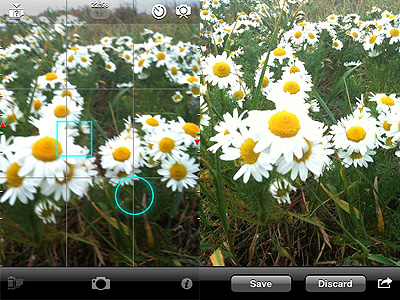 To set focus and exposure, you can either double tap to enable both cursors at the same time or you can tap and hold once for focus and tap and hold twice for exposure. By dragging the cursors around the screen area, you determine each parameter’s value.
To set focus and exposure, you can either double tap to enable both cursors at the same time or you can tap and hold once for focus and tap and hold twice for exposure. By dragging the cursors around the screen area, you determine each parameter’s value.
Self-timer can be enabled to take difficult photos or self-portraits. Two modes are available: countdown, which sets a delay time before shooting, and interval, which activates burst shooting mode. As a further aid, the anti-shake feature can be activated as well. In this way, the app will not start shooting until the camera is being held steady.

With Click!’s Preview Mode on, you are given the opportunity discard each photo before saving or sending it to email recipients and social networks (does not work with burst mode activated). If Preview Mode is deactivated, you can send your photos after they are saved by accessing the Camera Roll from within the app. However, for some reason, when I tried this feature, the preview was not working properly — photos were always sent correctly though.
While features in Click! are not necessarily unique, the way they are used in this app is definitely interesting. Most apps assume you can at all times use both hands, at least to perform some secondary action; Click! assumes you could use two hands, if you liked, but using them both is not necessary: from opening the app to sending photos, all can be done single-handedly and easily.
If anything, taking photos with Click! is a tad too easy: several times I happened to trigger the shutter, when I was only trying to enable some other feature or to adjust focus and exposure. Most certainly, taking photos with Click! is simple, but getting to take them well is not quite as simple.
As primary app, Click! may result limited, especially in comparison to well-rounded multi-purpose cameras for iPhone — that often include most of Room1337 app’s features. Still, as a support for your iPhone photography, especially in peculiar instances, Click! can be truly useful.
Click! is currently on sale. It is now available in the App Store at the special launch price of $0.99 for a few days only.
Overall
Name: Click!
Developer: Room1337
Compatibility: iPhone, iPod Touch (4th), iPad 2. iOS 3.1 or later.
Price: £0.59||$0.99||€0.79
Vote: 4/5




They might sell a few more if they changed the icon.
Ouch, I absolutely agree with you.
Comments on this entry are closed.