Even photos that at first glance might look defective can be given a new life with proper editing. Editing often simply means adequate cropping. Gyro Cropper by FANG is a specialized iPhone/iPad/iPod Touch utility to perform easy cropping on images.
Main Features
- Full resolution available;
- 3 cropping tools;
- Rotate;
- Adjust aspect ratio;
- In-app guide;
- Send to Squaready or Instagram.
Appotography Opinion
Gyro Cropper offers a simple and effective way to crop photos. The app comes with a set of tools, allowing users to crop and adjust images with the minimum effort.
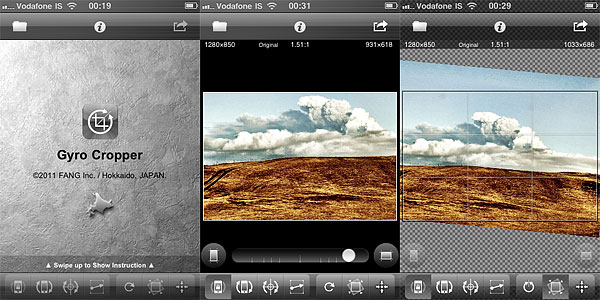 Rotate by Device Posture calculates cropping thanks to the device’s position. By rotating the device, the user gives the app all the necessary indications without having to touch the screen. This tool is especially convenient in instances in which covering the screen with fingers may cause inaccurate results. Although at first it might take some time getting used to, Rotate by Device Posture is not hard to use. In this mode, the app relies on methods that entirely depend on the device’s capabilities to figure out cropping: on iPhone 4, iPod Touch 4th and iPad 2, Gyro Cropper uses the gyroscope, on iPhone 3GS and iPad both the accelerometer and the compass, while on iPhone 3G and iPod Touch 2nd and 3rd it uses the accelerometer only. Thus, user experience may vary according to the device you are using. Rotate by Device Posture is in any case the most interesting element in Gyro Cropper.
Rotate by Device Posture calculates cropping thanks to the device’s position. By rotating the device, the user gives the app all the necessary indications without having to touch the screen. This tool is especially convenient in instances in which covering the screen with fingers may cause inaccurate results. Although at first it might take some time getting used to, Rotate by Device Posture is not hard to use. In this mode, the app relies on methods that entirely depend on the device’s capabilities to figure out cropping: on iPhone 4, iPod Touch 4th and iPad 2, Gyro Cropper uses the gyroscope, on iPhone 3GS and iPad both the accelerometer and the compass, while on iPhone 3G and iPod Touch 2nd and 3rd it uses the accelerometer only. Thus, user experience may vary according to the device you are using. Rotate by Device Posture is in any case the most interesting element in Gyro Cropper.
Rotate by Finger Tapping is more of a classic tool, relying on finger rotation to determine cropping. A number of apps come with similar tools to perform cropping.
Rotate by Drawing a Line is basically a straightening tool and thus it is useful to fix crooked images, especially landscapes. By drawing a line on the photo, the user tells the app how cropping should be performed. A few apps offer this kind of cropping instrument.
Additionally, aspect ratio and rotate by 90 degrees are included to broaden the available possibilities. Both are common in apps that support cropping.

The eruption at Eyjafjallajökull doesn't look very hideous at this resolution.
Gyro Cropper is great for photos in need of quick cropping and for fixing crooked images. FANG’s app is better than most cropping features that come with the majority of do-it-all editors. The app is easy enough to use and its workflow is very smooth. Although flip and rotate by degrees could come in handy in some instances, this app is pretty much a flexible aid for most cropping needs. While people using older devices may encounter issues with less accurate results now and then, iPhone 4/iPod Touch 4th/iPad users will enjoy Gyro Cropper at its full potential.
Gyro Cropper is currently on sale and available in the App Store at the special launch price of $0.99/€0.79/£0.69.
Overall
Name: Gyro Cropper
Developer: FANG Inc.
Compatibility: iPhone, iPod Touch, iPad. iOS 4.0 or later.
Price: £1.19||$1.99||€1.59
Vote: 4/5




Comments on this entry are closed.