A few years ago I met a man who came up with the idea of publishing a book with a CD containing photos and their sounds. At the time I thought the idea was not particularly well executed because, let’s be honest, who wants to be forced to listen to a CD full of random noises while looking at a photobook featuring matter-of-fact images of sewers, rocks and other commonplace items? It was a bit too much like some museum’s audio guide, the main difference being those pictures were not memorable or artistic in any way, not even in a duchampesque kind of way. It was basically the sound gimmick that was supposed to make the whole concept interesting, but unfortunately it didn’t — well, at least for me.
Soundgramr brings to the iPhone the pictures with sounds idea, only it does it better than my former acquaintance. First of all, you are the one taking your own pictures, so you can make them significant if you want to; second, you can edit the pictures a little to make them more appealing; last but not least, the app is a lot cheaper than the infamous pictures with sounds book.

Soundgramr is a minimally designed app backed by an original concept, an interesting contrivance for those who are into saving their memories in a multimedia format, something in between photo and video.
Main Features
- Full resolution saving available;
- 11 filters;
- Vignette control;
- Send via email;
- Share via Twitter.
Appotography Opinion
Soundgramr features just a few basic controls to take pictures and record sound connected to them. You start the in-app camera and just tap on the shutter button; the app will do the rest. If you don’t like the photo, you can just take it again. Before saving your image and sound in the app’s gallery, you can apply a filter of your choice among one of those included in the app. The filters will please fans of the cross process look; they come in a variety of colors and different degrees of contrast — though unfortunately there isn’t a monochrome option. Vignette control is also available (but on iPhone 4S the app tends to crash when using it).
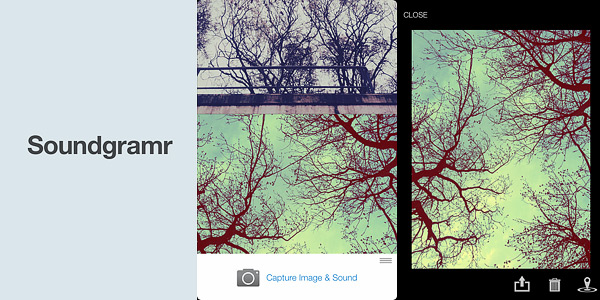
Images and their sounds are stored in the app’s timeline. From the timeline, which is designed to make your Soundgramr gallery look as attractive as it can get, you will be able to look at your photos while playing their sounds to your heart’s content. The app also keeps track of each photo’s location, so you can store little souvenirs of your most cherished moments, like trips, special events and so on.
Here are some photos taken and processed with Soundgramr. I find the final image quality of this app is very nice and so is the quality of filters. Too bad you will have to guess on your own which sounds should accompany the images.



The main flaw in Soundgramr is the fact you will actually have little use for the app’s capabilities: yes, a copy of your photos is saved to your camera roll, but since this is not a video recorder, of course you will have just a plain image file in png format with no sound at all and you will only be able to listen to your image’s “soundtrack” from within the app.
Another serious limitation of Soundgramr depends on iPhone’s microphone, which is far from great for capturing sound. On the other hand, you will realize that acquiring an external microphone just to use it with this app would be totally beyond the point, especially given the Soundgramr’s actual use and possibilities.
In the end, Soundgramr is a charming little app for recording brief mementos for your personal enjoyment. To have fun with it you have to make the most of what you have without setting your expectations too high.
Soundgramr is free in the App Store. The app is universal, but optimized for iPhone 5.
Name: Soundgramr
Publisher: JVico
Compatibility: iOS 6.0 or later.
Price: Free
Vote: 3/5
Thanks to João Vital for providing us with the promo code for Soundgramr.



Comments on this entry are closed.