Slow Shutter Cam by Cogitap for iPhone and iPod Touch allows achieving peculiar blur and light effects that imitate long exposure photography, simply using the camera of your iDevice. Creative people, I am sure, will come up with more than a few ways to take advantage of Slow Shutter Cam’s tools; average users will also find this app can come in handy in very specific circumstances.
Main Features
- Full resolution available;
- Selectable shutter speed;
- Self-timer;
- 3 shooting modes;
- Exposure lock;
- Exposure adjustment;
- Sensitivity levels adjustment;
- Freeze control;
- Fullscreen shutter button;
- Autosave on/off.
Appotography Opinion
Slow Shutter Cam has three different shooting modes: Automatic, Manual and Light Trail. Each mode serves different purposes.
Automatic equals shutter priority mode in DSLR cameras, but it doesn’t actually control the camera’s shutter. When going Automatic, all you have to do is choosing the duration of each shooting session (that’s what the shutter speed is in Slow Shutter Camera). You have also a bulb mode, to manually terminate the shooting session. Automatic comes in handy especially to create nice blur effects, to suggest motion for example.
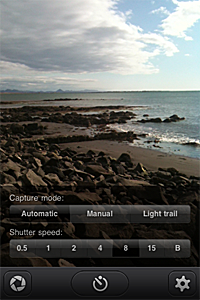 Manual mode helps you taking photos under difficult lighting conditions (low light, especially). The exposure can be compensated after the photo is taken and before saving the photo.
Manual mode helps you taking photos under difficult lighting conditions (low light, especially). The exposure can be compensated after the photo is taken and before saving the photo.
Light Trail, as the name says, allows creating the eye-catching trails of light effect. You set shutter speed and sensitivity value (how rapidly the camera sensor captures light) and the app does the rest. Sensitivity adjustment is only available in Light Trail mode. You can enable a live preview for better results.
Using Freeze Control after your images are processed by the software, you can determine which frames in your shooting session have to be emphasized. For even more control, you can lock exposure from the app’s settings, so that the app takes photos with the same exposure values for the whole shooting session.

Blurry water effect (desaturated in Monochromia).
Rather than taking actual long exposures, what Slow Shutter Cam achieves is putting together more individual shots via software. The effects thus obtained are quite believable, but of course there are many limitations, especially concerning focus control. Moreover, Slow Shutter Cam lacks any stabilizing feature, which in some instances makes its use without a tripod or other stable support very challenging, if not impossible. Even in presence of a stable surface, shaking aftereffects are hard to avoid. To reduce camera shake, you can enable the Self-timer feature, which anyway only gets rid of shake due to pressure on the shutter button.
PS: Slow Shutter Cam is 50% off its full price for a limited period. You can get it now for $0.99 instead of the regular price of $1.99.
Overall
Name: Slow Shutter Cam
Developer: Cogitap Software
Compatibility: iPhone, iPod Touch (4th), iPad 2. iOS 4.0 or later.
Price: £1.19||$1.99||€1.59
Vote: 3/5




Comments on this entry are closed.