Marvin Lee’s Lomora for iPhone is one app whose charm we could never deny. Finding an acceptable Lomo app for iPhone, one not only capable of delivering the visual appeal of the real thing but also of being reasonably hassle-free, has never been quite so simple, and even though we loved the old Lomora for its amazing effects, we also felt not so inclined to use it regularly for a number of reasons. The app had already been revamped a few times, introducing among other things focus and exposure controls, but some of its design flaws and its proneness to crash at random were still among its issues.
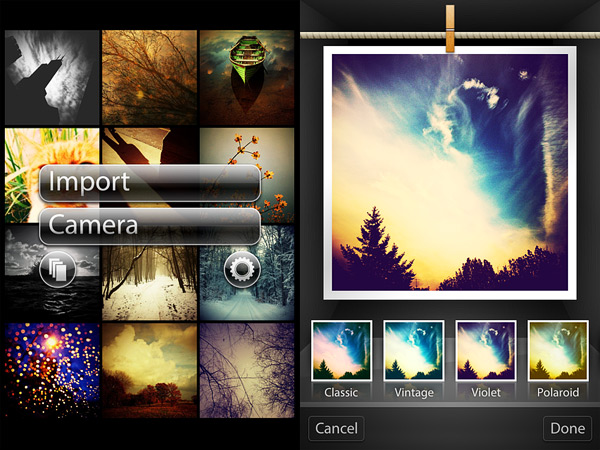
The newly released Lomora 2.3 provides the user with a totally different experience; at the same time, the app’s finest points — that is, the quality and beauty of its effects — are unchanged.
As you can guess from the icon, Lomora’s change was thorough. The interface was completely redesigned, making the app easier to use. There are no commands impossible to find in 2.3, no strange actions or tapping around you must perform in order to get the app to do what you want. Both from the Camera mode and from the Import mode you can preview the effects before actually applying them to your pictures. This is quite an improvement, since in the older versions it was somewhat hard to guess how the result would look in specific cases. From the main screen you can also access Lomora’s gallery, where all photos taken and processed in-app are stored.
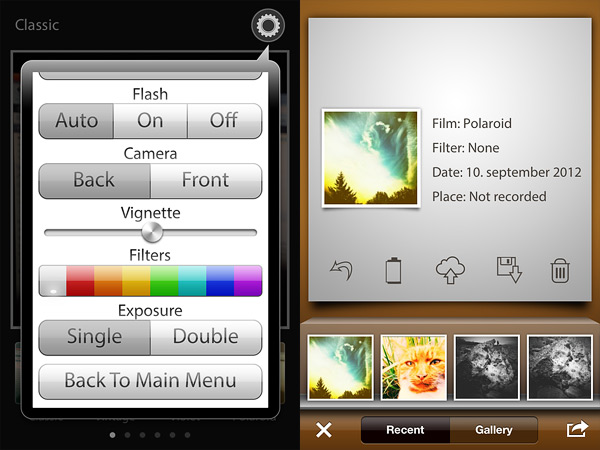
Yes, Import mode: now you can actually process photos from your device’s albums, which is something you couldn’t do before. As soon as you start the app, you are asked to choose among in-app camera shooting or loading photos you have taken previously. In both cases, you can preview effects to see how they will affect pictures before you apply any of them. The same photo can be processed again and again.
The number of films and filters was expanded. Lomora now counts 24 film simulations in all: the films included in the previous versions of the app are still there, but there are a few more to give users more choice. Among the new films you will find Polaroid, Violet, 60’s and the monochrome Blackbird (see samples below). The possibility to add colored filters and vignetting was also maintained, as that of enabling double exposure. Filters, vignette and double exposure options can be adjusted through the in-app settings panel, which can be accessed by tapping on the gear icon button. As stated above, unlike with the past versions, options are now much more manageable and it’s definitely simpler than before to make changes from a shot to the next and know straight away what kind of result you will obtain.
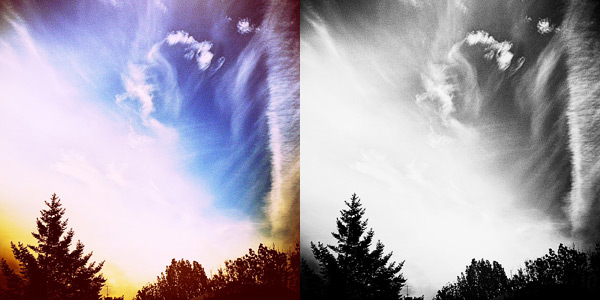
60's and Blackbird.

Polaroid and Violet.
Something worth mentioning is that the new Lomora is only compatible with devices running iOS 5.0 and above. If you want to enjoy lomography on iPhone and you’re still using an outdated iOS version, it’s time for you to update.



I’m loving the update, too, but also get this feeling that the new UI took some control away from the user — and some of the *effects* nolonger look the same, I guess.
Comments on this entry are closed.