MPro is another camera app focused on delivering black and white images. In the past getting black and white photographs as you wanted them right off the bat with the iPhone was so much more complicated and sometimes even tedious, as you had to switch multiple times among apps just to make slight adjustments. Honestly, monochrome cameras for the iPhone have gotten so much better over time and choice is so much richer than it used to be.

Main Features
- Full resolution available;
- 7 filters;
- 5 aspect ratios;
- 2 grid types;
- 2 shutter modes;
- Focus and exposure controls;
- Focus and exposure lock;
- Adjust contrast;
- Level meter;
- File format selection (JPG and TIFF);
- Self-timer.
Appotography Opinion
As many monochrome camera apps, MPro works in real time and this will help you to get the shot that you want by previewing all effect combinations from the live view. The M button activates the app’s menus, comprising several columns for all the various parameters assembled together. By tapping on individual columns you can collapse the menu’s items and just keep in view the one you need as you shoot. With the D button you activate grids, level meter and shooting details in the live view. This includes ISO and shutter speed information: even though you cannot alter these two, it’s possible to control and lock exposure. Focus can be adjusted and locked separately.
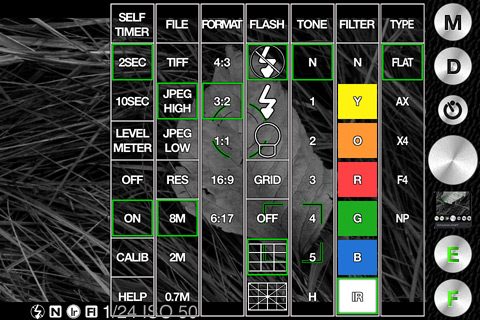
Among its menus, MPro has one for black and white color filters. I appreciated that in addition to the classic filters for Red, Yellow, Orange, Green and Blue, the app features also an Infrared simulation, an option that is not usual in iPhone apps.
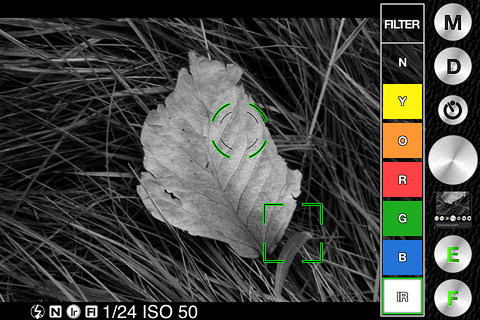
The Type setting is more or less a collection of presets to cover a variety of shooting situations: in Flat all channels are equal; in AX the Red channel is weak while in NP it is strong; in X4 the Blue channel is prominent; in F4 the Green one is. If you are shooting people, for instance, NP could work better than AX, and Flat might be more of an all-purpose setting. Note that Type must be paired with Filters, so it might take some time to get the black and white you want right. You also need to take into account the Tone setting, which regulates the overall contrast in the picture — and getting the contrast right can require some extra effort at times, especially since controls are not very precise.
MPro comes with a good selection of formats, from the the square 1:1 to the wide 6:17. The app is obviously designed to work best in landscape orientation, but I have not encountered particular issues shooting vertical photos.

Another interesting extra is the ability to save your photos as TIFF files. Although saving as TIFF may be nice if you plan to keep high quality images, it may be useless and overwhelming to handle for the average user and even commercial printers don’t often accept this type of files. As for its — absent — sharing options, MPro can definitely be improved. Another thing that needs improvement is the manual. Even though getting the hang of it is not that hard, as it is the in-app guide is a bit obscure in some parts and too “technical” in others. More options are available in the device’s Settings, such as credits, shutter selection, enabling and disabling geo tagging.
Overall, I feel MPro is a great app to have, but not very intuitive as it somehow overcomplicates taking photos and personally I am not sure about the usefulness of some of its accessory options — still, it’s not bad to have them, just in case you needed them. Even with its in-app guide, some things are not totally clear and beginners are bound to get lost at first. However, the app has the merit to produce fine photographs and with a bit of patience anybody can capture satisfying pictures with it.

MPro is a highly sophisticated monochrome camera app. Given the amount of features it carries, it may be a little too much to manage for the casual shooter, but serious black and white iPhone photographers will undoubtedly get hooked on it.
Overall
Name: MPro
Developer: Toshihiko Tambo
Compatibility: iOS 5.1 or later.
Price: £1.19||$1.99||€1.59
Vote: 4/5




I must be doing something wrong with this app, because I can only get photos with high contrast, very dark in the shadows and very bright in the lights. I move the exposure cursor and change filter all the time, but nothing is really like it should be.
App alert: Monophix is free.
Comments on this entry are closed.