The makers of Tangent are giving iOS users their newest app, Fragment. Like Tangent, and even more than that, Fragment is an app conceived to transform pictures into something completely different from the original. I was kindly given a promo code to preview the app hours before the official release, and this is the result of my brief experience with it. Even though I didn’t get much time to spend with Fragment, the app is so hassle-free that it didn’t take long to learn how to use it.

Main Features
- Full resolution saving;
- 4 crop ratios;
- 45+ geometric designs;
- Randomize option;
- Adjust brightness and contrast;
- Add colored filters;
- Invert and desaturate;
- Blur;
- Open in Tangent and LoryStripes;
- Share to Twitter, Facebook and Instagram.
Appotography Opinion
Fragment is very flexible and you can choose to go through a massive psychedelic makeover or to apply simpler edits to each image. Pictures can be taken in-app or loaded from the device’s albums.
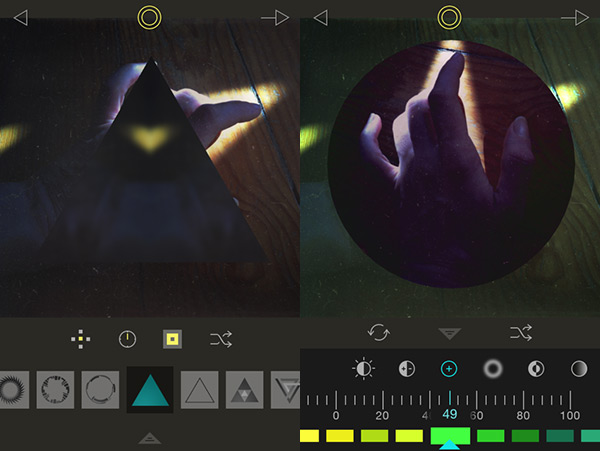
There are more than 45 different geometric designs ready to use, ranging from basic shapes like circles and triangles to solids like cubes and pyramids, passing through all sorts of patterns. You can modify the designs freely by moving, rotating, shrinking and enlarging the various fragments that compose them. Likewise, you can build different effects by moving the pieces of your image or by resizing them. If you wish to take your editing a step further, you can apply colored filters and blur to individual fragments, invert colors, and so on. Useful tools allow to reset the whole processing, to center effects and magnify fragments in one tap.

If you’re short of ideas, a shuffle option allows to generate random effect combinations — or you can browse the inspiration section in the start screen to see what other people are making with the app. To create complex effects, you can fragment your image over multiple times before saving or sharing the result.
Processing photos with Fragment is turning them into a prismatic entanglement of shapes. You can shatter pictures like glass, remix them, turn them upside down. The app will greatly please those users with a strong taste for creative hybridization between photography and graphic arts, but whoever is into extreme photographic processing will find a use for it as well. Give the app a spin as soon as you can.
5/5
Thanks Ben Guerrette for providing us with the promo code for Fragment.



one of the best app that i have downloaded so far is “iTranslate – Photo To Text”
It’s really magical, and a must have, because we use it daily, not like other apps we download and use one time!
Really helpful, i use it when i read newspaper, when i read French articles or foreign books, when i travel where are the signs and alerts, i don’t need to write and look them in the dictionary, that’s what apps should be simple and productive.
here is the link to download;
https://itunes.apple.com/us/app/itranslate-photo-to-text/id782639970?mt=8
Comments on this entry are closed.