Have you ever wanted to try something in the middle between color and black and white? Have you ever wondered how to achieve that cool effect so popular in a certain type of photography, which consists in bringing out one element in the photo, leaving all the rest in the background? Do you feel sometimes too many elements in your picture appear distracting at the expenses of its main subject?
ColorSplash by Pocket Pixels allows you to desaturate portions of your image just using your finger. The final effect, if used correctly and on the right images, is indeed very dramatic and eye-catching.
Main Features
- Full resolution available;
- Restore from previous sessions;
- Masking on/off;
- Undo;
- Four adjustable brushes;
- Retina display support;
- Possibility to share the photos via Facebook, Flickr, Twitter or email.
Appotography Opinion
ColorSplash has a fair usability. The developers conveniently offer video tutorials to help newbies understand how the app works and how to make use of its functionalities, from getting started to sharing.

You load your photo or take a shot: the app will automatically desaturate the whole picture. You choose the right brush among those available (hard and soft edged, transparent and opaque) and then you can proceed to paint with your finger over the photo in order to define which areas of your image you want to retain the original color and which ones will appear in black and white. By zooming and panning you can make the process smoother. To make things even simpler, you can check the accuracy of your work at all times by enabling a mask. An undo function will allow to correct mistakes as you work on the image and you can always restore from previous sessions – an important feature that I think should be added in almost every photo editing app, but that unfortunately is still not as common as it should be.
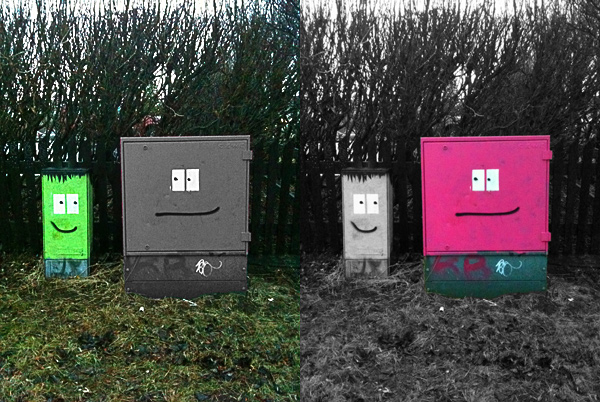
Same image and session, inverted results.
ColorSplash has its pros and its cons: the app delivers exactly what it is supposed to; as far as actual usage is concerned, perhaps this is a limitation, since other apps include among their filters similar features, but at the same time I feel this is also a good aspect about this app, because you do not necessarily have to purchase a massive filter collection just to selectively desaturate an image. Some additional features could be added in order to play around more with the image saturation, but overall the app works well as it is now and it’s indeed very easy to use.
ColorSplash is also available in free version, so you can check it out before purchasing.
Overall
Name: ColorSplash
Developer: Pocket Pixels
Compatibility: iPhone, iPod Touch, iPad. iOS 3.0 or later.
Price: £0.59||$0.99||€0.79
Vote: 4/5




This is one of the first apps I got and I still use it a lot. Very good and easy, agree with the review.
Fair and interesting! No matter how many similar apps appear, colorsplash is still on Top
Comments on this entry are closed.